In this article, we are going to discuss “how to set up auto suggest or auto-completion feature by using Apache Solr?“. Before getting into the setup, we will see “Why we require auto-suggest feature?“.
In today’s internet world, most of the websites are running with data and they are having a search feature to find out the content. If the user doesn’t know, what keyword to be used to search for the content, the user requires some suggestions from the site. These suggestions will improve users interactivity. Auto-suggestions help the users to find what they are looking for, by typing the least possible number of characters. The below picture shows how the auto-suggestions will be provided in the site.
Now, We will see the auto-suggestions feature to set up. In the previous articles, we knew the Solr set up. So, here, Straight away I am going to explain the auto-suggest feature configuration. Follow the below given steps.
Step 1:
Set up the data for auto-suggestions. The data model is given below.
In the table, the TERM column will contain the search keywords that the user is used to. The VOLUME column contains the number of times the user has used the search keyword. Based on this volume, we will come to know, the popular search key words users use. The sample data dump is available here.
Basically, in the enterprise applications, we require user generated content(the keywords which users are using to search) to drive the auto-suggestions. Here, we are going to capture all the user entered keywords into a database table or we will find out the used keywords for search from the application log files.
Once the data set up is done, we need to configure the Solr’s data config file required for the data import handler.
Step 2:
Solr’s data configuration is given below.
This file contains bidirectional Unicode text that may be interpreted or compiled differently than what appears below. To review, open the file in an editor that reveals hidden Unicode characters.
Learn more about bidirectional Unicode characters
| <!– | |
| Licensed to the Apache Software Foundation (ASF) under one or more | |
| contributor license agreements. See the NOTICE file distributed with | |
| this work for additional information regarding copyright ownership. | |
| The ASF licenses this file to You under the Apache License, Version 2.0 | |
| (the "License"); you may not use this file except in compliance with | |
| the License. You may obtain a copy of the License at | |
| http://www.apache.org/licenses/LICENSE-2.0 | |
| Unless required by applicable law or agreed to in writing, software | |
| distributed under the License is distributed on an "AS IS" BASIS, | |
| WITHOUT WARRANTIES OR CONDITIONS OF ANY KIND, either express or implied. | |
| See the License for the specific language governing permissions and | |
| limitations under the License. | |
| –> | |
| <dataConfig> | |
| <dataSource driver="com.mysql.jdbc.Driver" url="jdbc:mysql://<host name>:<port>/<database name>" user="<user name>" password="<password>"/> | |
| <document> | |
| <entity name="autosuggestions" query="SELECT ID, TERM FROM auto_suggestions"> | |
| <field column="ID" name="Id" /> | |
| <field column="TERM" name="term" /> | |
| </entity> | |
| </document> | |
| </dataConfig> | |
Step 3:
Configure the schema.xml. In the schema.xml, the analyzer portion is very important. The configuration is given below.
This file contains bidirectional Unicode text that may be interpreted or compiled differently than what appears below. To review, open the file in an editor that reveals hidden Unicode characters.
Learn more about bidirectional Unicode characters
| <fieldType name="text_suggest" class="solr.TextField" positionIncrementGap="100"> | |
| <analyzer type="index"> | |
| <tokenizer class="solr.KeywordTokenizerFactory"/> | |
| <filter class="solr.LowerCaseFilterFactory"/> | |
| <filter class="solr.EdgeNGramFilterFactory" minGramSize="1" maxGramSize="1000"/> | |
| </analyzer> | |
| <analyzer type="query"> | |
| <tokenizer class="solr.WhitespaceTokenizerFactory"/> | |
| <filter class="solr.LowerCaseFilterFactory"/> | |
| </analyzer> | |
| </fieldType> |
Step 4:
Do the full import of the data. Once the full import is done, perform some searches to get the auto-suggestions.
For example, try to get the auto suggestions for the keyword “lap“, http://:/solr/autoSuggestApproach1/select?q=term%3A%22lap%22&wt=xml&indent=true&rows=10
The response is given below.
0 1 true term:"lap" xml 10 laptops 5510 laptop 15r 5168 laptop 199 5173 laptop 2gb 5175 laptop 400 5176 laptop 5i 5177 laptop a 5180 laptop dv7 5365 laptop gsm 5384 lap tray laptop 5152
The above response is having the auto suggestions starting with “lap” . This response , we can use to present the auto suggestions/ auto completion feature in the site.
The Solr set up used in this article is available here. The set up which we have done in this article, will provide the auto suggestions starting with the search key word. In the coming article, we will discuss, the configuration to provide the auto suggestions matching with the search key word any where.



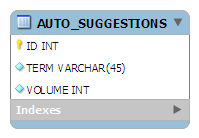



I tried to implement as your suggestion but the result is not good.
The system informed :
org.apache.solr.common.SolrException: SolrCore ‘search’ is not available due to init failure: RequestHandler init failure
org.apache.solr.common.SolrException: SolrCore ‘search’ is not available due to init failure: RequestHandler init failure
at org.apache.solr.core.CoreContainer.getCore(CoreContainer.java:745)
at org.apache.solr.client.solrj.embedded.EmbeddedSolrServer.request(EmbeddedSolrServer.java:110)
at org.apache.solr.client.solrj.request.QueryRequest.process(QueryRequest.java:91)
at org.apache.solr.client.solrj.SolrServer.query(SolrServer.java:301)
at com.homedirect.moneydirect.search.DataSearch.top(DataSearch.java:257)
I don’t know exactly about this. Can you know the way to solve this ?
Thanks.
These settings are my working examples. You can download the setup from the github and tryout.
Meanwhile post the entire stacktrace to understand the issue better.
Great blog, continue the good work!
Your web site provided us with valuable information to work on. You’ve
done an impressive job and our entire community will be grateful to you.
Good explanation and informative steps to implement the auto suggetsions. Thank you